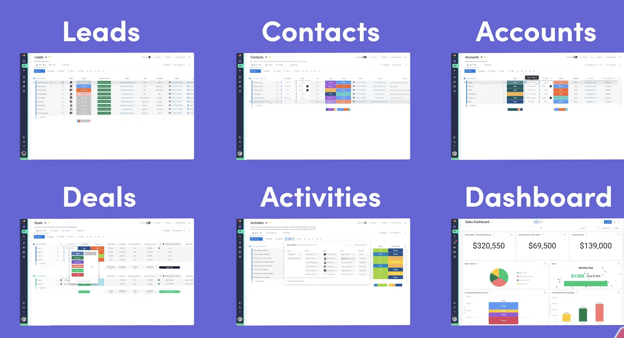%20(3).jpg?width=1024&height=450&name=Blog%20feature%20images%20(900%20x%20525%20px)%20(3).jpg)
Organisations often receive hundreds or even thousands of IT support requests each week: emails, alert notifications, Slack messages from senior staff with urgent access issues, and more. Without a unified system, tickets fall through the cracks, resolution times vary wildly, and trust in IT dwindles.
A centralised IT ticketing system brings structure and visibility to this chaos. It captures every request as a ‘ticket’ and guides it through clearly defined stages from submission to resolution ensuring accountability and traceability.
How does an IT ticketing system operate?
Although platforms differ in terminology and customisation options, most ticketing systems follow a familiar flow:
- Intake: tickets are created automatically (via email, chatbots, monitoring tools) or through a self‑service portal or agent logging.
- Initial response: automated acknowledgements reassure users that their request is being processed and often share expected timelines.
- Categorisation and routing: tickets are tagged and transferred to the appropriate team using rules, AI, availability, priority or service-level agreements.
- Investigation and resolution: assigned technicians investigate, collaborate as needed, and work toward a solution.
- Status updates and closure: users receive automated updates (“in progress”, “awaiting information”, “resolved”) and may be asked to confirm closure or provide feedback.
- Reporting: all resolved tickets feed analytics dashboards for performance monitoring, trend-spotting and process optimisation.

Seven key benefits
- Better experiences for users
Employees gain insight into who is working on their request, what stage it’s at, and when it’ll be resolved. Many systems include 24/7 portals, keeping users informed across time zones. - Increased team productivity
With automatic triage, prioritisation, and routing, support technicians can focus on resolving issues rather than doing repetitive admin tasks. - Automation of routine workflows
From provisioning accounts to closing stale tickets and gathering satisfaction feedback, automation tackles the repetitive stuff so teams can concentrate on high‑value work. It’s reported that 86 percent of IT pros now use AI to lighten their load. - Efficient incident management
Structured tickets, automated escalations, and hand-offs ensure that critical incidents are addressed quickly, with full documentation every step of the way. - Integrated asset management
Linking ticket history to specific hardware or software helps IT spot patterns—like repeated laptop issues or persistent bugs—and address them proactively. - Employee self‑service
Portals and knowledge bases reduce repetitive ticket volume by empowering staff to resolve common issues—like password resets or outage checks—without logging a case. - SLA enforcement and compliance
Pre-defined Service Level Agreement guide response expectations, with the system automatically tracking elapsed time and flagging overdue tickets to keep teams accountable.
Choosing the right IT ticketing platform
Picking the ideal system is more than matching features; it’s about real-world usability:
- Set your budget and understand licensing
Analyse pricing structures per agent, per seat, flat rate or tiered and be clear on which features come as extras (e.g. automation, integrations, analytics).
- Shortlist based on actual needs
Consider your core requirements: automation, 24/7 access, SLA management, self‑service, scalability and compare platforms that align with your workflows.
- Use trial periods wisely
Configure sample ticket flows across different input methods and simulate typical requests. Review ease of setup and intuitiveness within your team.
- Run a pilot test
Roll out the system to a small user group, capturing feedback on resolution speed, ease of use, internal satisfaction and any pain points.
- Read case studies and reviews
See how similar organisations use each platform and what issues emerge on G2, Capterra or similar. Look for repeated comments on support quality or learning curve.
- Involve stakeholders early
Get input from IT agents, helpdesk leads, department heads, procurement, legal and security to ensure the system meets diverse needs and compliance standards.
Head-to-head vendor comparison
Here’s a snapshot of several leading ticketing tools:
- Our personal recommendation: monday.com – Built for modern IT teams, monday service turns a constant stream of tickets into structured, trackable workflows. As part of the wider monday.com Work OS, monday service also connects to projects, assets, and approvals across your organisation. With no-code customisation, built-in SLA tracking, and pre-made templates, IT teams can launch fast, respond with confidence, and scale without chaos. Whether you’re running a small internal helpdesk or a global service center, monday service adapts to fit.
Key features
- Pre-built templates for tickets, workflows, and approval paths
- Service analytics to monitor resolution times and SLA compliance
- End-to-end customisation with no-code workflows
Learn more here:
- Jira Service Management – works well if you’re already in the Atlassian ecosystem; strong on automation and Confluence integrations.
- ServiceNow – a strong contender for large, regulated organisations requiring comprehensive ITSM and asset governance.
- Salesforce Service Cloud – best for CRM-centric teams seeking AI features and omnichannel capabilities.
- Freshdesk – a user‑friendly, cloud-based option ideal for quick setup with optional AI routing and SLA enforcement.
Get your IT ticketing system working
A well implemented IT ticketing system transforms chaotic support operations into a streamlined, transparent process. It improves user satisfaction, boosts team productivity, and empowers IT to work smarter. The best solution isn’t necessarily the shiniest platform - it’s the one that aligns with your team’s workflows, budget and growth plans.
Need help setting up your ticketing system?
upstream can help you design and implement the right solution for your business, tailored to your teams, workflows and goals. Learn more about how we can support your IT operations with monday.com.


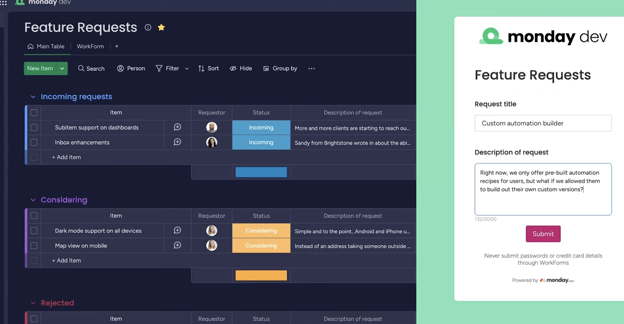
%20(1).jpg?width=624&height=427&name=Blog%20feature%20images%20(900%20x%20525%20px)%20(1).jpg)