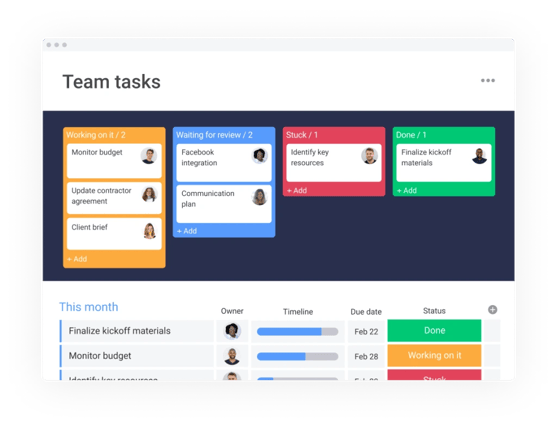%20(1).jpg?width=1024&height=450&name=Blog%20feature%20images%20(900%20x%20525%20px)%20(1).jpg)
monday.com has become an essential tool for businesses looking to organise their operations more effectively. Known for its versatile project management capabilities, it allows teams to work together seamlessly, keeping everyone on the same page. Project based businesses, in particular, appreciate monday.com for its adaptability and efficiency, making everyday tasks much simpler. A standout feature of monday.com is its formula function, which helps automate workflows and streamline processes. By using these formulas, users can save time and reduce the chance of human errors.
However, even with its robust functionality, users might encounter formula errors. Understanding what these errors are and how to handle them is important in maintaining a smooth operation. Whether it’s an incorrect syntax or an outdated reference, these issues can be annoying, but they’re usually fixable with a bit of knowledge. This guide will navigate common problems and offer practical solutions.
Common causes of formula errors
When using formulas in monday.com, errors can happen for several reasons. Identifying these common causes can help you fix them quickly and get back on track. Here’s what typically goes wrong:
Syntax errors: A frequent issue is improper syntax. monday.com formulas need to be written with precise syntax. Missing brackets or incorrect logical operators lead to errors. The trick is to pay attention to the details. Double-check your formula for any stray symbols or misplaced syntax elements.
Incorrect use of variables and field references: Variable and field reference errors usually occur when using a field that’s been renamed or moved. If a formula refers to a nonexistent field, it won't work as expected. It’s essential to stay updated on any changes to your board setup and adjust your formulas accordingly.
Platform updates: Occasionally, errors result from monday.com updates. While these changes aim to improve the platform, they might affect existing formulas. Keeping an eye on update notes and revisiting your formulas after changes can help mitigate this.
Understanding these common issues allows you to approach formula errors logically. Often, a careful review of your formula will reveal the problem. If you still encounter issues, exploring further integration options or seeking expert help might be necessary. However, don't be discouraged - many users find that with a bit of persistence, they can resolve these issues and enjoy a more efficient workflow.

Step-by-step troubleshooting
To tackle formula errors in monday.com, follow a methodical approach. Begin by checking the syntax of your formulas. Even the smallest mistake like a misplaced comma can trigger an error. Ensure all brackets are paired correctly and logical operators like AND or OR are properly used. Consistent syntax checks will snag most simple errors, saving you time and frustration.
Next, verify the accuracy of variables and field references. If a field has been renamed or relocated, your formulas won’t recognise these changes, causing them to fail. Review each variable and adjust any references that don’t match the current board setup. You can avoid common pitfalls by staying organised and updating your spreadsheets whenever there's a change.
Finally, test your formulas in smaller sections to isolate the problematic piece. If a formula is lengthy or complex, break it down into smaller chunks. Testing them individually helps you identify exactly where things are going wrong. This way, rectifying errors becomes more manageable, and you can quickly get back on track.
When to contact a monday.com implementation consultant
There are times when reaching out for professional assistance from a monday.com Implementation Consultant makes sense. If you're constantly encountering errors or if your formulas are integral to your workflow, an expert help can make a noticeable difference. Consultants are skilled at diagnosing and solving complex issues, ensuring that everything functions just as it should.
Here's when you might want to reach out:
- If errors persist despite your troubleshooting efforts.
- When your workflow requires sophisticated formulas that are beyond the basic level.
- If the platform updates continue to affect your operations.
Having a consultant can reduce downtime and enhance your productivity, letting you focus on your primary business tasks without getting bogged down by technical details.

Tips for preventing formula errors in the future
To keep formula errors at bay, adopt best practices for writing and maintaining them. Start by drafting your formulas clearly and remember to document what each one does. This makes them easier to manage and troubleshoot down the line.
Regular updates and maintenance in your boards are vital too. Make it a habit to periodically review your formulas and adjust for any changes in your projects or user needs. Staying proactive helps prevent problems before they arise.
Lastly, make use of monday.com’s support resources. The platform offers extensive documentation to assist users. Taking advantage of these resources not only helps with immediate issues but also strengthens your overall mastery of the system.
Ensuring smooth operations with monday.com
Navigating monday.com formulas may seem daunting at first but understanding common errors and knowing how to fix them turns the tide in your favour. A precise approach to troubleshooting, alongside strategic prevention measures, goes a long way in maintaining seamless operations. Remember, the right knowledge and tools empower you to harness the full potential of monday.com, elevating your business processes and keeping everything running smoothly.
If you’re finding that formula errors are holding back your team’s efficiency, contact upstream directly and one of our monday.com implementation consultants can help. Our monday.com team is here to help you streamline your processes and make the most out of your tools, so you can focus on what really matters—growing your business.