Exploring monday.com: Your Ultimate Workflow Partner
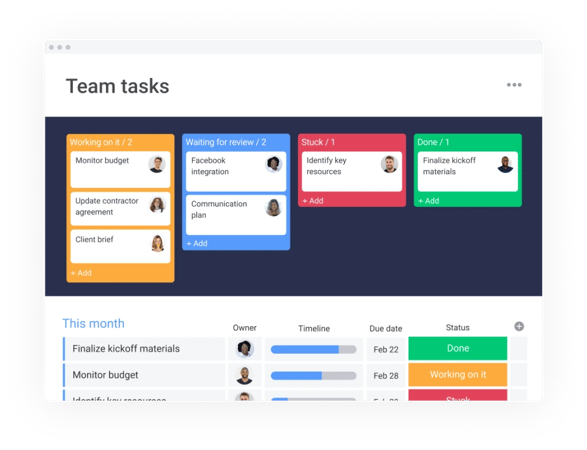
Unveil the power of monday.com in transforming your team's productivity and workflow efficiency.
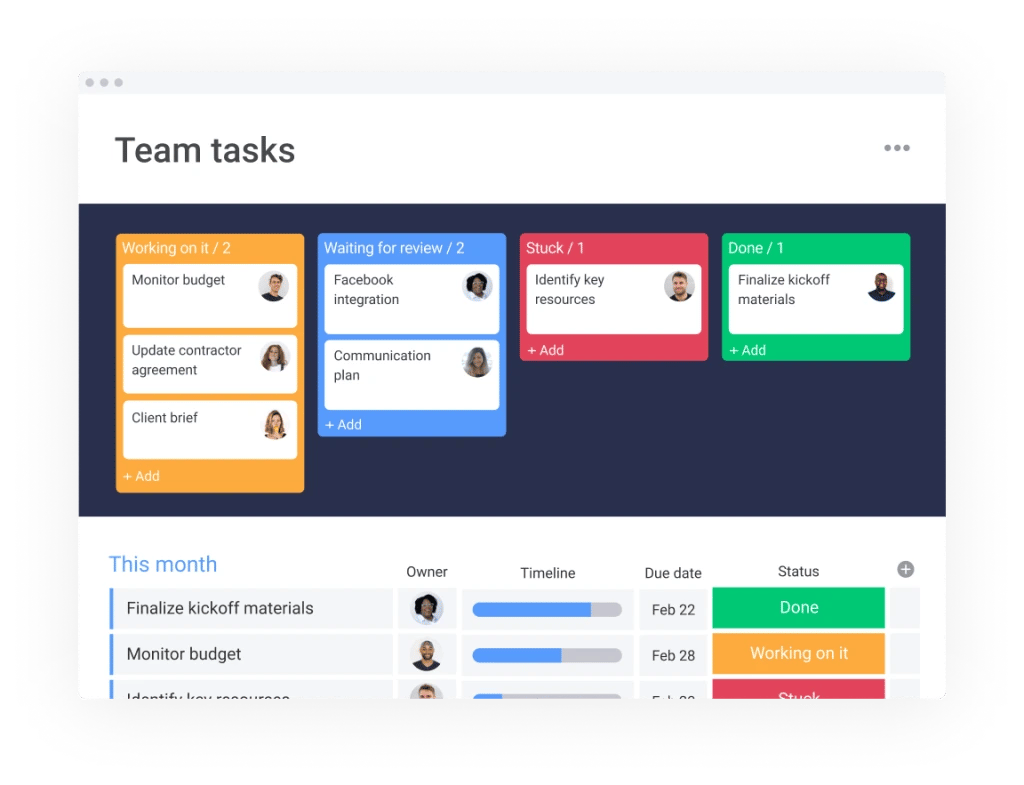
Cracking the Code on monday.com: A Thorough Overview
monday.com is a cloud-based platform aimed at simplifying team collaboration. It's a flexible tool merging project management, workflow automation, and team coordination into one. With a range of customisable workspaces and templates, monday.com lets users shape and handle their projects, tasks, and processes to suit their specific requirements.
The platform's user-friendly interface ensures even those with limited tech know-how can navigate and utilise its features. Its dashboard offers a visual representation of work, aiding in tracking progress and spotting bottlenecks. Moreover, monday.com caters to various industries and functions, making it a top pick for businesses seeking operational optimisation.
Tailoring Your Workflow with monday.com's Flexible Features
What sets monday.com apart is its extensive customisation options. Users can tweak almost every aspect of their workspace, from board layouts to automation rules. The platform provides a range of columns and widgets for tracking different data types, empowering teams to design workflows that align precisely with their goals.
Furthermore, monday.com's automation feature cuts down manual work by enabling users to set triggers for repetitive tasks. This saves time and reduces the risk of errors, thereby enhancing overall efficiency.
Enhancing Team Collaboration with Real-Time Updates and Communication
In today's fast-paced work environment, effective collaboration is crucial. monday.com promotes a collaborative ethos by offering real-time updates and centralised communication tools. Team members can comment on tasks, share files, and tag colleagues to ensure everyone stays in the loop, reducing the reliance on lengthy email chains and meetings.
The platform's notification system alerts users about important changes and deadlines, ensuring timely communication of critical information. With these features, monday.com facilitates team connectivity and awareness, regardless of physical location.
Integrating monday.com into Your Existing Tools and Systems
For businesses utilising a range of software solutions, monday.com's integration capabilities provide a seamless experience. The platform can link with popular tools like Slack, Google Drive, Microsoft Excel, and more. This facilitates a unified workflow where data can flow seamlessly across different applications without manual intervention.
These integrations help maintain consistency and accuracy of information while streamlining processes. Consequently, teams can leverage the best features of each tool they use while keeping their workflow centred on monday.com.
Learning from Success: Real-World Applications of monday.com
The practical uses of monday.com are as varied as the teams that employ it. From marketing campaigns to software development projects, the platform has proven invaluable in diverse scenarios. Companies have reported improved project delivery times, enhanced communication, and significant error reduction post-monday.com implementation.
Success stories often underscore the platform's impact on transparency and accountability, with team members gaining clear visibility of their roles. By examining real-world cases, potential users can glean insights into how monday.com could address their own project management and collaboration requirements.



%20(1).jpg?width=624&height=427&name=Blog%20feature%20images%20(900%20x%20525%20px)%20(1).jpg)
