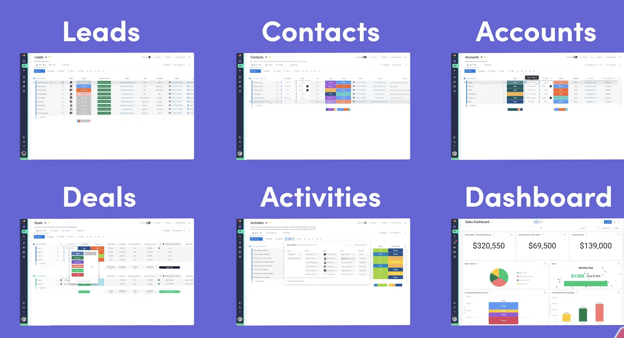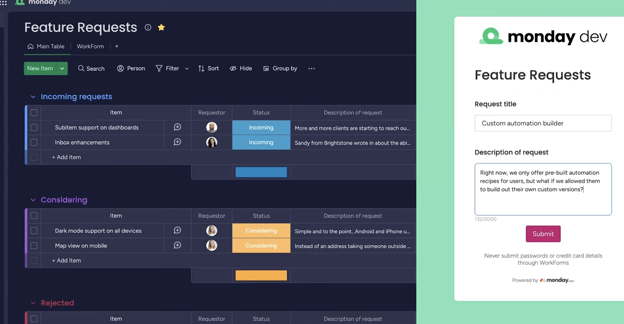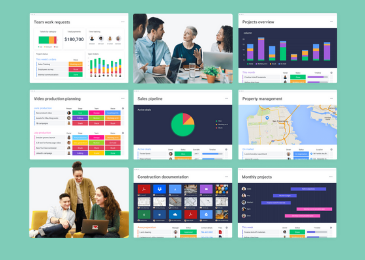
One of the best things about monday.com is that it is constantly transforming and adapting as a platform, with an array of new (very useful) features and improvements being released on a weekly basis.
Don't have a monday.com account yet? Click here to start your free trial.
Here is a look at the top 7 best new features of 2020, according to the team at upstream.
1. Conditional Formatting
The release of conditional formatting has added a new dimension to the visual appeal and enhanced functionality of monday.com. It makes it even easier to automatically emphasise information within your boards, by applying eye-catching colour to the cells that meet your personally predefined criteria.
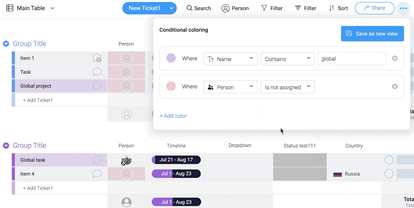
2. Set Item Defaults
As a simple way to save time and increase consistency, monday.com introduced the ability for board owners to Set Item Defaults. This allows for every item created on a board to automatically include the desired default values. Working with our clients, we have found that once a workflow has been determined this type of functionality can be foundational in minimising human error and unnecessary clicks.
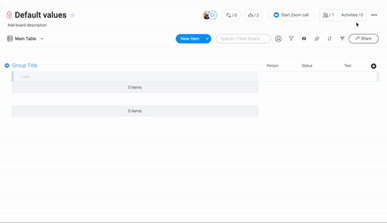
3. Custom Automation Recipes
Workflow automation is one of the most powerful steps we encourage and implement with our clients as it dramatically enhances their monday.com return on investment.
This custom recipe feature takes the automation capabilities of monday.com one step further, by allowing you to create your own automated flow, specifically tailored to your team’s needs.
The feature allows the addition of a large number of actions within a single custom recipe, meaning a simple status change can instantly trigger a chain of actions, based on other set conditions related to your workflow.
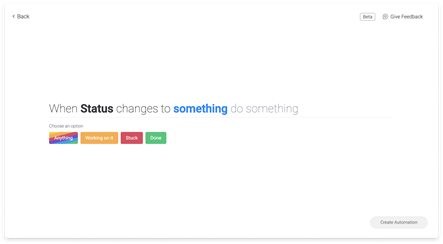
4. Subitem automations & visibility
Subitems were a common topic of interest this year with our clients, as they were loved, but limited in functionality. The contribution of subitems to a more seamless workflow came about when monday.com introduced the subitem automations and the ability to view them on specific dashboard widgets. There are more plans in the works for 2021, so these will only get better!
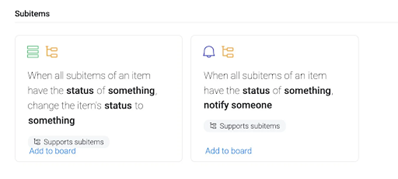
5. Resource Allocation for Anything
The visual and intuitive workload board view and widget was previously centered around visualising individual capacity based on hours or items per person. This year, the genius feature expanded in functionality with the added ability to manage and allocate all types of resources!
Our versatile clients have been using this resource allocation functionality to manage meeting rooms, laboratory equipment, work vehicles, shared office equipment and, of course, people’s time.
Want to see the best release of 2021? Check out our article about monday workdocs.
It has been a very progressive year for monday.com with their commitment to consistent growth and improvement.
With these 2020 new feature releases enhancing our clients’ workflows, their ROI and reinforcing our belief in the genius monday.com team, we are excited to see what 2021 brings.
We have insight into some of the incredible upcoming releases for 2021 and we are eager to help our clients make the most of them as they roll out. However, we know from experience that the rapid delivery of solutions to user requests from the monday.com team will bring some amazing features that we are all yet to discover. Let’s welcome a productive year ahead!